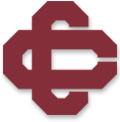Information Technology
Name
Phone
Velasquez, Jeremy
Send email to Jeremy Velasquez
ext. 3511
Technology Plan
Acceptable Use Policy
Staff IT Resources
- If you have trouble getting to these resources, you MUST be logged in to your school Google Account
- If you are viewing these resources on a smart phone, you will find it helpful to have the Google Docs and Google Sheets apps on your phone
General
![]() Google Meet/Hangouts vs Zoom - added 4/10
Google Meet/Hangouts vs Zoom - added 4/10
![]() The BEST way to distribute a Google Meet Code - added 4/10
The BEST way to distribute a Google Meet Code - added 4/10
![]() Emailing students via Google Classroom - added 4/10
Emailing students via Google Classroom - added 4/10
![]() Get Started with Screencast-o-matic
Get Started with Screencast-o-matic
![]() Beginner's Guide to Screencast-o-matic
Beginner's Guide to Screencast-o-matic
![]() Use your Document Camera with Screencast-o-matic
Use your Document Camera with Screencast-o-matic
Document Camera Installation
![]() WATCH FIRST - Downloading the software
WATCH FIRST - Downloading the software
![]() Installation of Software Part 1
Installation of Software Part 1
Student Device and Internet Needs
![]() Entry of Student Device and Internet Needs
Entry of Student Device and Internet Needs
![]() Chromebook/iPad User and Procedure Guide
Chromebook/iPad User and Procedure Guide